Ubuntu Guide
What is Ubuntu
Ubuntu is a version of the Linux operating system that is perfect for laptops, desktops and servers. Ubuntu contain all the application you’ll ever need and always will be free of charge. You do not pay any licensing fees. You can download, use and share Ubuntu with your friends, family, school or business for absolutely nothing.
Installing Ubuntu within Windows
Wubi is windows software that installs ubuntu within a series of virtual hard disk files contained in the windows filesystem. It then configure boot-time menu so you can choose between booting into ubuntu or windows. If you choose to boot into ubuntu, a clever trick makes the virtual hard disk files appear to be real disks.

Key Combination
|
Alt+F4 |
Quit application |
|
F1 |
Context-sensitive help |
|
F10 |
Open a program’s File menu |
|
Alt+F1 |
Open main menu |
|
Alt+F2 |
Open “Run Application” |
|
Alt+Tab |
Switch between application |
|
Windows+E |
Switch between virtual desktops |
|
Alt-F9 |
Minimize window |
|
Alt+F10 |
Maximize window |
Attach Ubuntu OS website
Hello,
Today one of my NE friends requesting for the updating of new post about how to install ubuntu OS.
Here is the website..http://www.ubuntu.com..
Actually from that website you can have several methods on how to get Ubuntu OS either:
1)Request the original Ubuntu OS cd for FREE but it will takes a awhile for the cd to send it to your home.
2)You just need to download (depends on your speed connection) the ISO and burn it to your blank cd.
For Ubuntu wallpaper, template, icon and etc you can access through this website..www.gnome-look.org
Tata.
Migration from Ubuntu, Kubuntu THEN Xubuntu
Hello,
Already have Ubuntu and Kubuntu and want to migrate to Xubuntu?
That can be easily done.
In terminal type:
apt-get install Xubuntu-desktop
*Note: Xubuntu is suitable for users who have low specification computer.
Then boot up and logout/login menu, click option and you will see words “session” before you enter username and password.
Now you can apply either Ubuntu(GNOME), Kubuntu(KDE) or Xubuntu(XFCE) by switching the session.
*And ofcourse installing those TWO (Kubuntu or xubuntu) will decrease amount of harddisk space in Ubuntu. So in order to apply it you should have much freespace of harddisk.
Gudluck!!
Do Ubuntu user need to disk fragment?
Hello,
As for windows we are using NTFS filesystem which we are usually have to defrag the harddisk in order to optimize the files in the volume.
So the question is do Ubuntu user really need to defrag hard disk like Windows users do?
Short Answer: No.
Long Answer: Noo.
Reason:
– Linux is using Ext3 filesystem which have their own unique ways to keep fragmentation level at minimum.
Install Firestarter on Ubuntu
To install Firestarter
Type on cmd:
sudo apt-get install firestarter
Then your firewall should be installed. You will see setup wizard and just follow the instruction given. After finish you type on cmd again:
sudo /usr/sbin/firestarter
That cmd will start GUI on firestarter.
See ya.
Do you know??
Linux actually don’t need anti-virus. The chance of virus infection on linux is low or TOTALY NONE. So it is not really necessary to install anti-virus for Ubuntu. Even you install antivirus for linux its only catches windows viruses as far as I know.
Same goes to when talking about firewall. Ubuntu really don’t need firewall either. In another words Ubuntu is more secure than Windows interms of security. Unless you are planning to set up SERVER then you should install firewall.
BUT If you still worried you can install anit-virus and firewall for Ubuntu:
Anti-Virus : ClamAV, AVG and Avast.
Firewall : Firestarter
I will add new post on how to install Firestarter on Ubuntu
Later.
Change boot-up splash screen on Ubuntu
To change the boot-up splash on Ubuntu(if u have already installed kubuntu or xubuntu inside).
Type this command:
sudo apt-get install startupmanager.
Then launch from:
System>Administration>StartUp Manager>select apperance
Gudluck!
Migration Ubuntu to Kubuntu
Already install ubuntu and want to migrate to kubuntu?
This can be solve!
In ubuntu, type command:
apt-get install kubuntu-desktop.
Then boot up and logout/login menu, click option and you will see words “session” before you enter username and password.
In another words you can apply either Ubuntu(GNOME) or Kubuntu(KDE) by switching the session. Sound Interesting?yess~~
Another method:
I HAVEN’T tried this method below but you can try it.
*Notes: I got this from internet.
To prevent KDE apps from showing up in Gnome menus and vice-versa, do the following before you install kubuntu-desktop :
(you can also create a small cleaner.sh script witht he following and run it as root)
$ sudo -s -H
#cd /usr/share/applications
#for i in *.desktop; do \
# if ! grep -q ^OnlyShowIn= $i; then \
# echo ‘OnlyShowIn=GNOME;’ >> $i \
# fi
#done
Now, after installing kubuntu-desktop do:
$cd /usr/share/applications/kde
$sudo -s -H
#for i in *.desktop; do
# if ! grep -q ^OnlyShowIn= $i; then
# echo ‘OnlyShowIn=KDE;’ >> $i
# fi
#done
What we did above was to tell the Gnome apps to only show in the gnome menus, and later, the KDE apps to only show in KDE menus.
Thank You
Unable to get exclusive lock
Showing display:
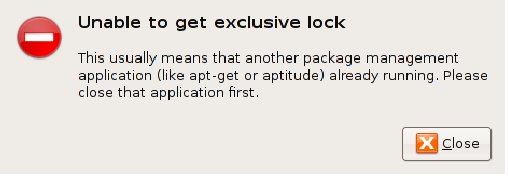
This message is telling you that there is a lock file preventing your package manager from getting exclusive access. It occurs when your power goes out, etc, before they are completed, the lock file remains and the next manager believes another manager is already running.
So it’s probably that some update process happening behind, somthing that’s unfinished.
Try the following command:
apt-get clean
apt-get -f update
It will clear the cache and terminate any unfinished business and restart again.
If still getting same error, use command:
ps -ax
It will show list of current running process.
To terminate running process use command:
sudo kill <process number>
Hopefully this method will work.Gudluck!
Getting familiar with terminal
|
Priviledges |
| sudo -s | open a root shell |
| passwd | change your password |
| ls | to display the file |
|
Network |
| ifconfig | show network information |
| iwconfig | show wireless information |
| sudo iwlist scan | scan for wireless networks |
|
Special Packages |
| ubuntu-desktop | standard Ubuntu environment |
| kubuntu-desktop | KDE desktop |
| xubuntu-desktop | XFCE desktop |
|
Package Management |
| apt-get update | refresh available updates |
| apt-get upgrade | upgrade all packages |
| apt-get dist-upgrade | upgrade with package replacement,upgrade Ubuntu version |
| apt-get install pkg | install pkg |
| apt-get purge pkg | uninstall pkg |
| apt-get autoremove | remove obsolete packages |
| apt-get -f install | try to fix broken packages |
| dpkg – -configure -a | try to fix broken packages |
| dpkg -i pkg.deb | install file pkg.deb |
|
Application Names |
| nautilus | file manager (GNOME) |
| dolphin | file manager (KDE) |
| konqueror | web browser (KDE) |